Unattended Installation of Windows Server 2008 R2 on VirtualBox
This post describes the unattended installation of a Windows Server 2008 R2 Virtual Machine in Oracle VirtualBox.
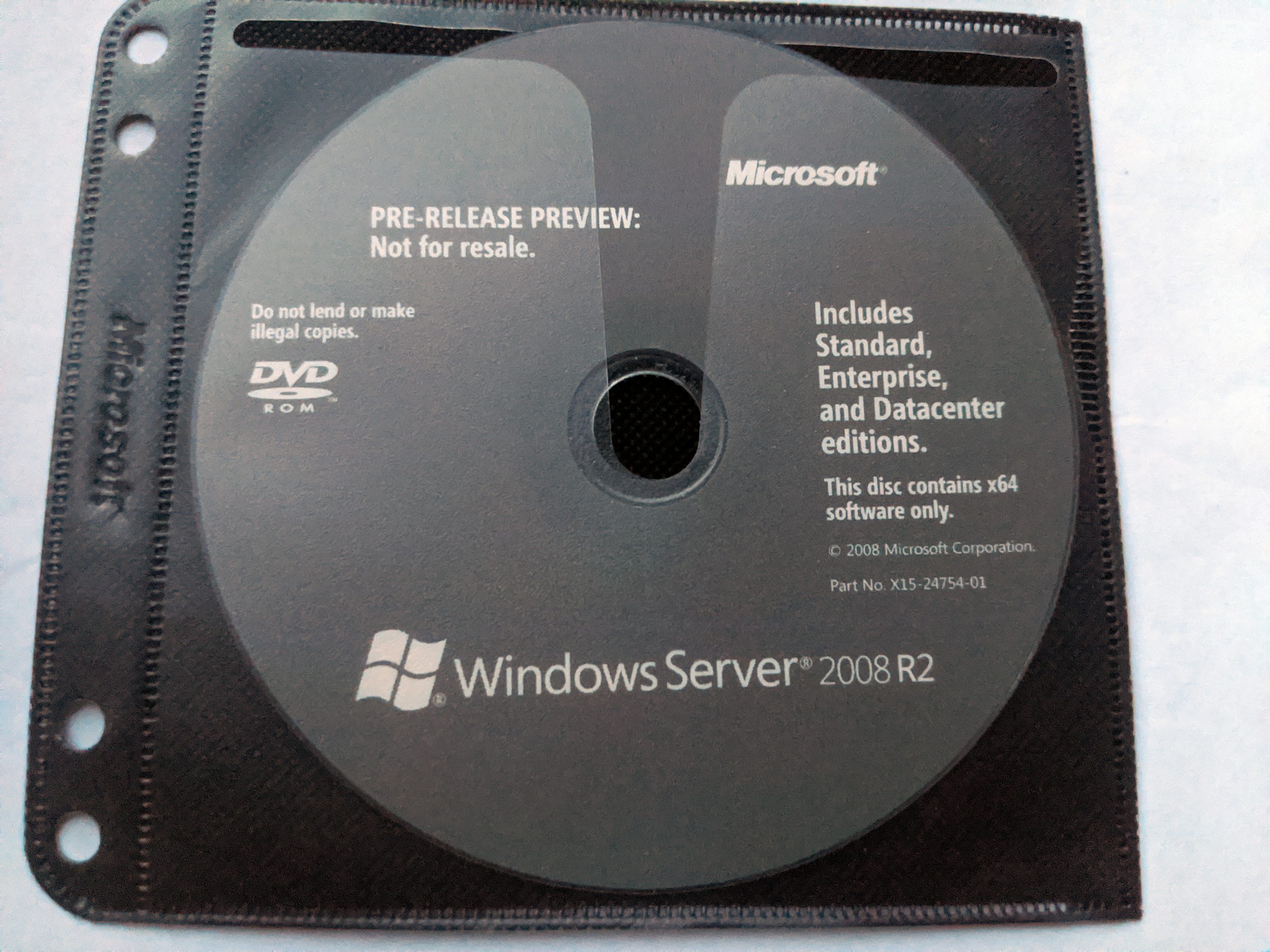
This post describes the unattended installation of a Windows Server 2008 R2 Virtual Machine in Oracle VirtualBox.

In this post we are going to install IBM Db2 11 on a Oracle Linux 9 server. Some basic administration commands are covered as well.

The following steps describe an unattended installation of Oracle Linux 9.5 on Virtualbox. The host system in my case is Windows 10.
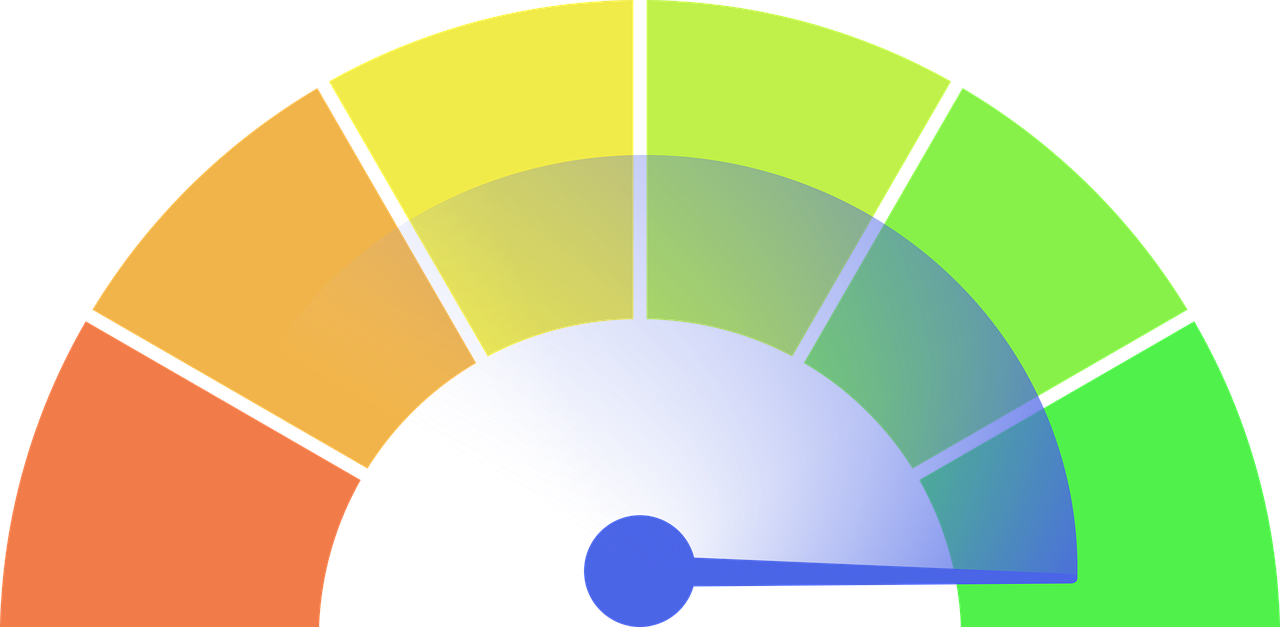
In this post we will upgrade the Oracle database from version 12.1 to 19c and apply the latest database Patch Set Update (PSU).

In this post we are going to install Oracle E-Business Suite 12.2 on a RHEL 8 system. We will use Oracle Database 12.1 as the database.
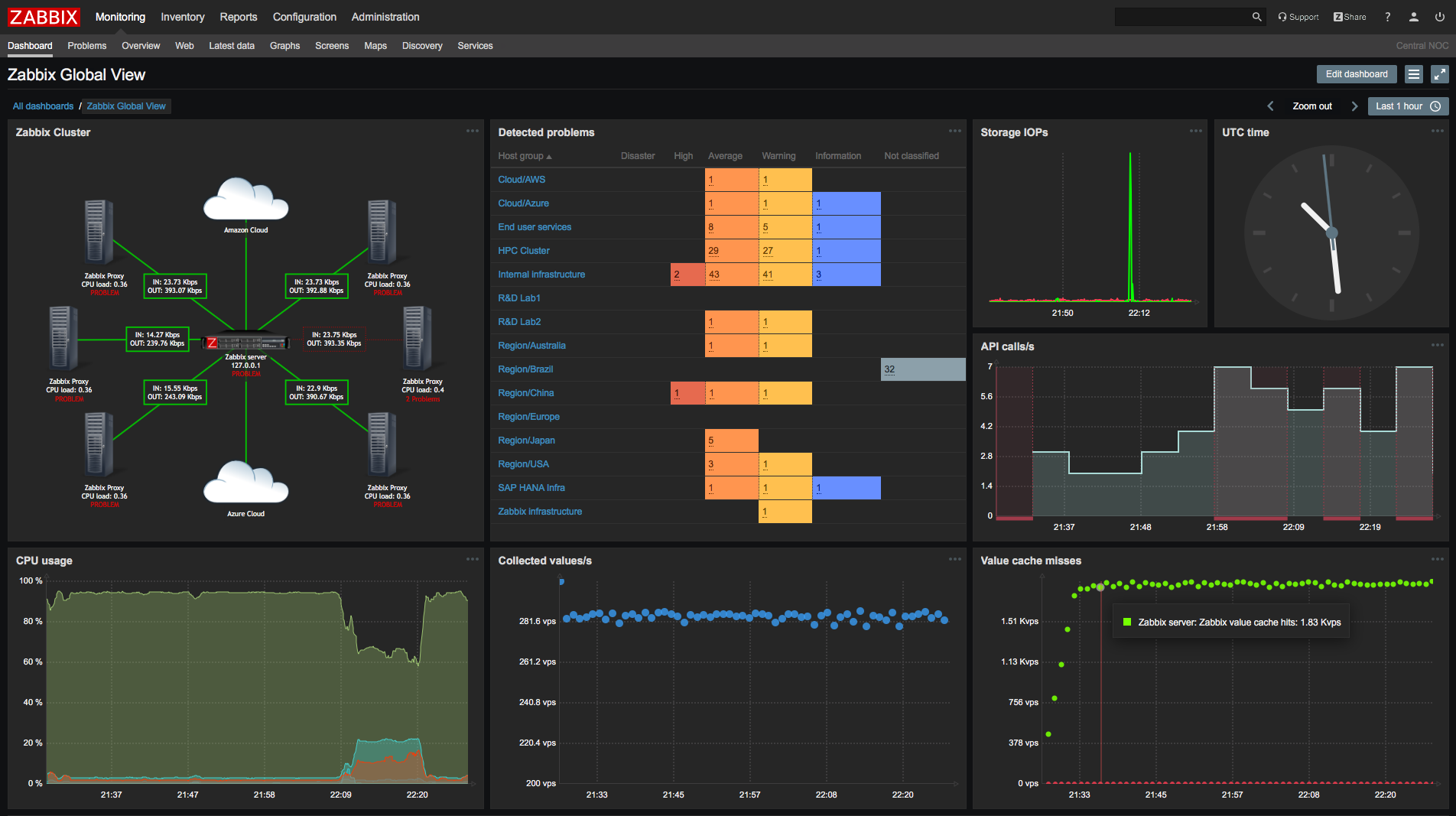
This describes how to install Zabbix on RedHat Enterprise Linux 8.10. Zabbix is used to monitor servers and notify in case of failures.

In this post we are going to perform a basic installation of Microsoft SQL Server 2022 Developer including additional Management Tools.

This post shows how you can increase the resolution of the RSS feed site icon from the default 32×32 to 300×300.
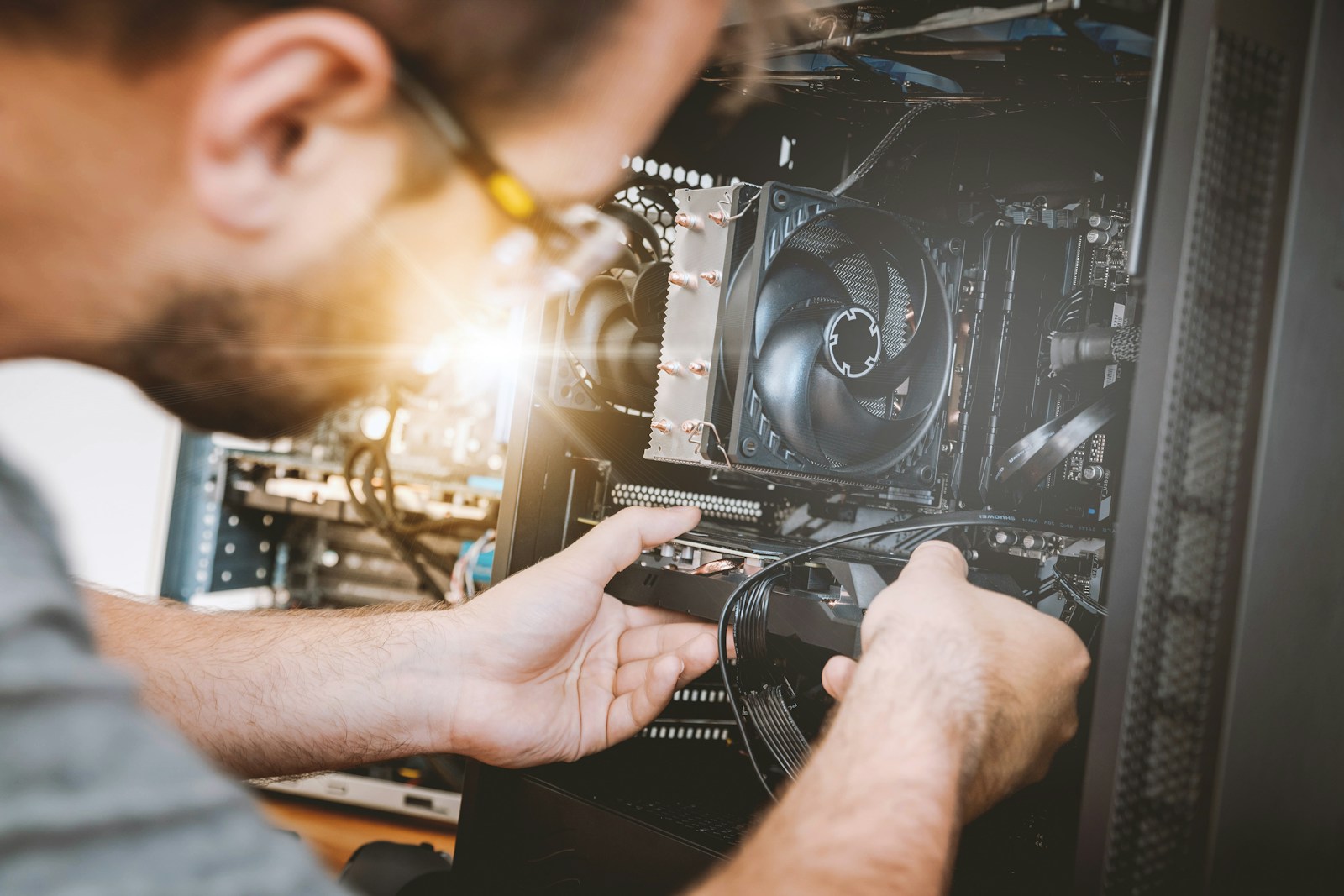
Update Oracle GoldenGate Veridata 23c contains the steps needed to install a patch. This will update Veridata from 23.1 to 23.2

PostgreSQL High Availability setup covers the installation and basic administration of PostgreSQL 17.2 in a pacemaker cluster on two VirtualBox VMs.